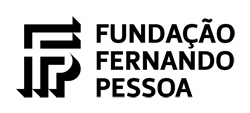What are they and what are they for?
These are resources, programs or services that allow the automated capture, organization and reuse of bibliographic references in different formats. Through this tool you will be able to make the most of the time in carrying out an academic work.
Select a bibliographic reference manager
The selection of a reference manager depends on several factors:
List of bibliographic reference managers
There are several bibliographic reference managers, paid or free. Here are some suggestions:
 EndNote Web* (Thomson Reuters)
EndNote Web* (Thomson Reuters)
Available through the b-on platform, the web version of this software allows the import of content from databases, storage and organization of bibliographic references. It has several bibliographic styles and allows integration with word processors.
*Requires VPN use
 Mendeley (Elsevier)
Mendeley (Elsevier)
It offers a free version, with 2Gb storage capacity, allows automatic synchronization between Desktop and Web versions and integration with Microsoft Word, LibreOffice, Open Office and BibTeX. It also offers the possibility to underline and annotate the PDF of articles.
Tutorial: PDF (Portuguese version only)
More information: What is Mendeley? | Getting Started with Mendeley

Zotero (Roy Rosenzweig Center for History and New Media)
Free software, with 300 Mb of storage space. Allows automatic synchronization between Desktop and Web versions and integration with Word, LibreOffice, Open Office. It offers the possibility to save a “photo” of a website reference.
Tutorial: Here
STYLES AND NORMS
There are several styles that define the form of presentation and elaboration of an academic work, namely citations and bibliographical references.
Some suggestions: